One of the tricky parts in WP Rocket support is testing how our optimizations behave on a customer’s page without having access to their site or staging.
We’ve been doing it for years, but the process was “artisanal”, more than it should be. With a tool, we went from a 10-minute manual routine to a 1-minute automated workflow. Let’s see how!
Before
If you wanted to replicate a customer’s page in your own install, you had two paths:
1) Manual process, start to finish
- Visit the non-cached version of the page (
?nowprocket), copy the HTML. - Create a PHP file, paste the HTML in.
- Drop wp_head() after
<head>andwp_footer()before</body>. - Upload the file to the active theme.
- Create a new page in WordPress, assign the template.
- Start testing
Process Time:
Somewhere around 10 minutes if everything goes smoothly.
2) Old helper plugin
We had a small internal tool, aTemplate Loader plugin. With it, you’d:
- Copy the
?nowprocketHTML into a PHP file. - Drop it into
/wp-content/rocket-test-data/templates/ - Create a page and pick the template from a metabox.
- Start testing
It avoided some of the edits, but you were still creating files manually.
Process Time:
5 minutes, plus a few minutes of one-time setup.
Main pain points:
- Too many steps, too easy to forget one.
- Error-prone, a missing
wp_footer()could mess with testing. - Pain to repeat — needed another variant? Back to square one.
- Any friction with FTP, markup fixes, forgot a tag, etc, adds time.
The new way
Now a new helper plugin takes care of everything in one go:
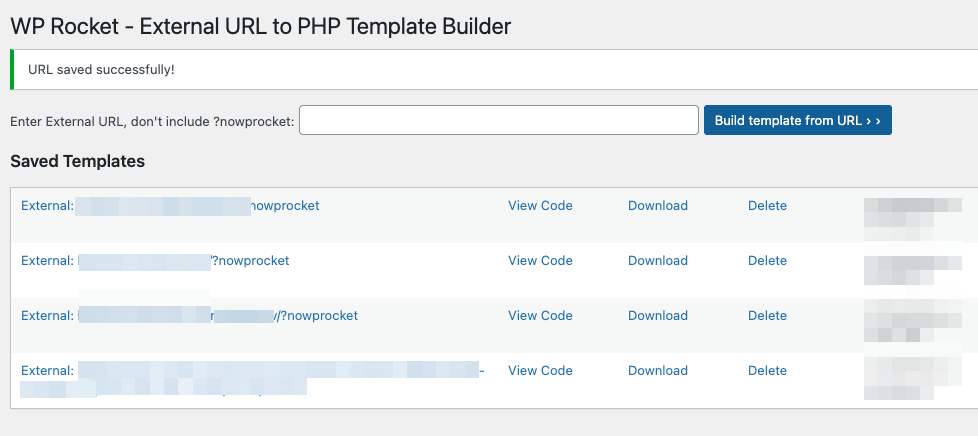
- Paste the customer’s URL in an input field and click “Build template from URL >”
- The plugin fetches the non-cached HTML automatically.
- It generates a PHP template using that HTML.
- It creates a WordPress page with that template already assigned.
- You can view source code, download and delete the pages and the templates when you finished
Done. You can run WP Rocket tests, exclusions, and tweaks without touching the customer’s site.
Process Time:
30–60 seconds
Time comparison table
| method | time | notes |
|---|---|---|
| manual | 10 min | slowest every step is manual |
| old helper plugin | 5 min | still manual file handling |
| new helper | 0.5–2 min | full automation |
Why this is important
Yes, it’s faster but speed is only one part, when setting up a test page takes one minute, you do it more often. That means:
- More cases get properly replicated.
- We catch more edge cases before replying.
- Less back-and-forth with customers. We can provide an actionable response sooner
- Fewer errors, because the process is consistent.
- It also makes life easier for newer teammates, since there’s no “template surgery” to get wrong.
- Estimated of ~43 hours saved per month, asuming 200 uses per month across the whole team (5% of the tickets)
Bottom Line
Small tools like this don’t look impressive in a changelog, but they change the daily rhythm of support.
When the “slow path” is 10 minutes of manual work and the “fast path” is a 1 minute click, you’ll always take the fast path. And that means faster answers, happier customers, and less mental clutter.

Leave a Reply